The USA version Galaxy Watchs ( with U suffix, like SM-R865U) can be widely seemed on the second-hand market website. These watches, however, has some restriction for LTE connection. The detail of its Connectivity on Samsung official website shows it support LTE B2 (1900 MHz) B4 (1700 MHz) B5 (850 MHz) B12 (700 MHz) B13 (700 MHz) B25 (1900 MHz) B26 (850 MHz) B66 (1700 MHz) B71 (600 MHz), while these bands are not commonly used or not available in the other region except USA. That means you can successfully add your esim to watch, but it's out of service. I have thought of flashing it with the international version (with F suffix) ROM, but given the high risk, I didn't have a try.
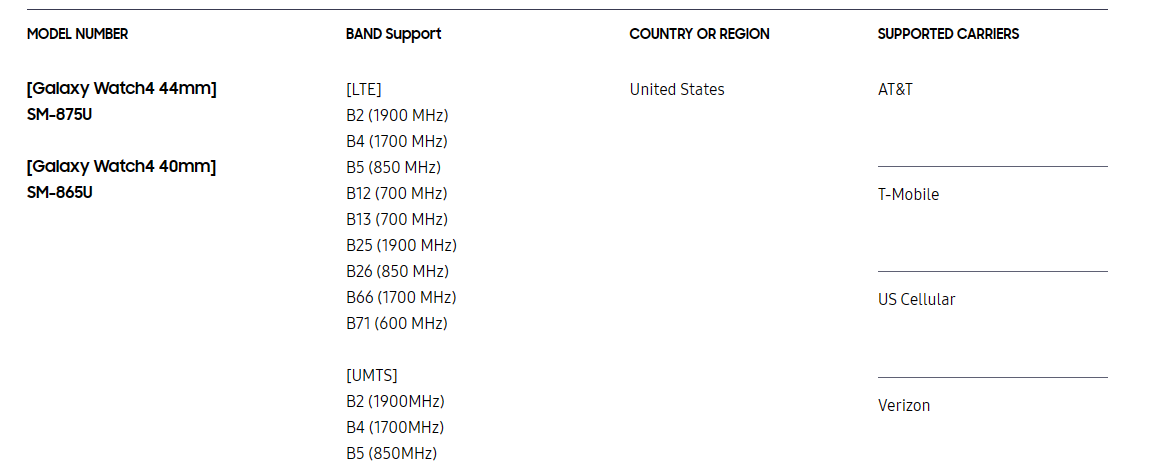
Luckily, through the Activity Launcher, I saw the familiar APP-service mode, which can offer some settings of your baseband like to unlock the band on your Galaxy Phone.
AND……THERE IT IS.
*#2263#
Here follows the instructions.
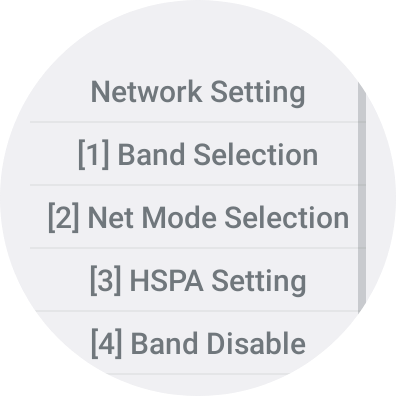
- Open your dial panel, enter
*#2263#, and you will Network Settings.
2.Select option 'Band Disable', 'LTE', unselect all the bands on it.
YOU CAN SEE, IN FACT, the watch support more band than you expect.
Here are the bands it supports.
B1 B2 B3 B4 B5 B7 B8 B12 B13 B18 B20 B25 B26 B28 B38 B39 B40 B41 B66 B71
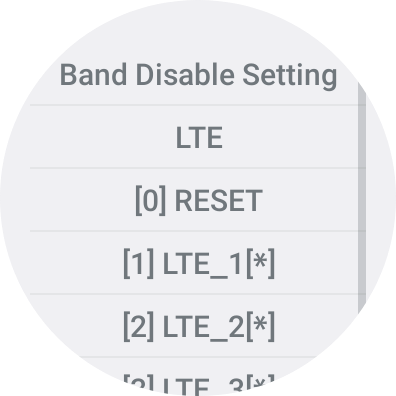
3.Go back homepage and enter the menu again, select "Band Selection", and [2]LTE, choose an band which your carrier support. You can turn to your local carrier to know what bands they use.
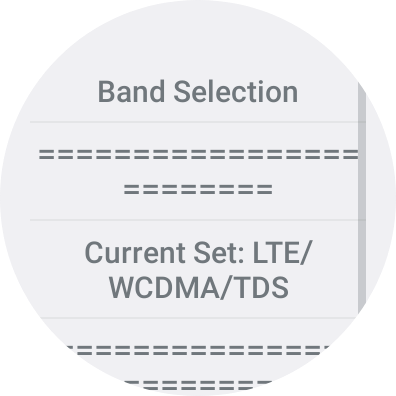
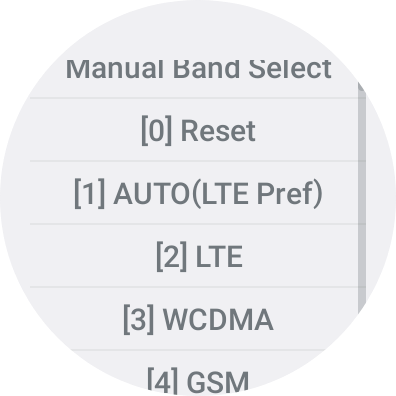
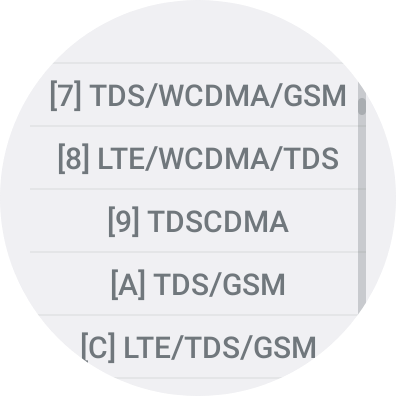
4.Go to setting, and search network mannally, choose your carrier.
5.ONCE SUCCESSFULLY REGISTERED AND no longer displays (Searching……), you can continue.GO back to the menu again,select "Band Selection", change to another like LTE_ALL,LTE/GSM,LTE,GSM/WCMDA……In my region, neither GSM nor WCMDA CANN'T BE USED.
TIPS:The network settings may have some problems. If you see no signals after the last step, please check whether other bands are disabled again in the BAND DISABLE MENU. If YES, PLEASE execute steps again, and change it to another mode like ONLY LTE.
HOPE MY GUIDANCE FIND IT WORKS FOR YOU.